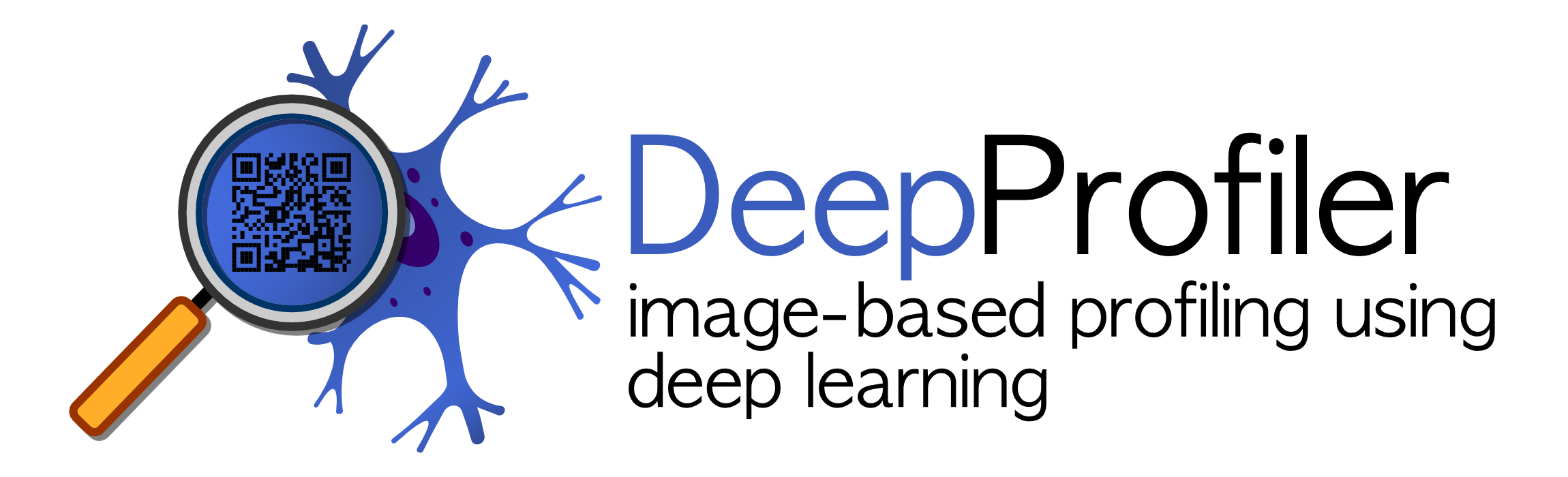6. Profile cells with DeepProfiler#
DeepProfiler allows profiling the data using self-trained models or pre-trained models.
6.1 General profiling information:#
General example command to run profiling:
python3 deepprofiler --root=/home/ubuntu/project/ --config filename.json --metadata index.csv --exp experiment_name profile
Profiling arguments
The --metadata index.csv parameter points to a metadata file from the /inputs/metadata folder.
The --config filename.json parameter points to the name of a file from the /inputs/config folder.
The --exp experiment_name points to a folder in the /outputs/ folder.
Profiling parameters are regulated in profile section of your config, the example for self-trained models is below. For specific instructions and config examples see further sections.
"profile": {
"feature_layer": "pool5",
"checkpoint": "checkpoint_0020.hdf5",
"batch_size": 128
}
On configuration parameters
The checkpoint parameter points to the name of a file from the /outputs/experiment_name/checkpoint/ folder.
If your GPU\workstation allows, you can increase batch_size to speed up the profiling.
About feature layers
The feature_layer parameter in the configuration file defines the layer of the model to be extracted. pool5 in this case refers to the average pooling penultimate layer. You might want to experiment with other layers. In our analysis, we found that in the case of EfficientNet, the best downstream results are obtained with block6a_activation intermediate layer.
The extracted features are stored in /outputs/experiment_name/features/ as NumPy npz files for each site (full image). The array of features can be accessed through features field of the object:
with open(filename, "rb") as data:
info = np.load(data)
info["features"]
The order of vectors matches the order of cell locations for the image.
In case you want to run another feature extraction for the same experiment, you will need to move (or remove) the contents of this folder.
6.2 Profiling with Cell Painting CNN model:#
Cell Painting CNN was pre-trained on the diverse dataset (almost 500 treatments and two controls in two different cell lines: U2OS and A549) of Cell Painting images and can be used primarily for the processing of new Cell Painting experiments.
Cell Painting CNN model can be downloaded here.
Important: Cell Painting CNN expects specific order of Cell Painting channels in the input image:
1. DNA (Nucleus)
2. RNA (Nucleoli, cytoplasmic RNA)
3. ER (Endoplasmic reticulum)
4. AGP (F-actin cytoskeleton, Golgi, plasma membrane)
5. Mito (Mitochondria)
The expected shape of the image is 128x128x5.
To run an experiment, an experiment folder should be created manually in /outputs/, for example /outputs/experiment/
and then create a checkpoint folder /outputs/experiment/checkpoint/. The model should be copied into this folder.
After it, the usage of the model does not differ from self-trained models, a configuration example:
"profile": {
"feature_layer": "block6a_activation",
"checkpoint": "combinedset_cellsout_e30.hdf5",
"batch_size": 128
}
6.3 Profiling with ImageNet pre-trained model:#
Pre-trained ImageNet model is downloaded automatically for EfficientNet or ResNet to the cache folder of Keras.
The profile section of your config should be adjusted: the checkpoint field will have None and use_pretrained_input_size
is set according to the chosen model.
The crop_generator parameter should be set to repeat_channel_crop_generator, this crop generator feeds each channel
to the model separately, to match the number of channels of ImageNet, each channel is replicated three times.
Example for EfficientNet-B0 model:
"profile": {
"use_pretrained_input_size" : 224,
"feature_layer": "avg_pool",
"checkpoint": "None",
"batch_size": 128
}
Features are ordered by channels
As each channel is passed through a model separately in this setup, the output feature vectors are concatenated to produce one feature vector for an image. The channel order in the concatenated vector matches the order of channels in the configuration. This is valid only for pre-trained (with ImageNet) models used with repeat_channel_crop_generator.
Example: Features are extracted for an image with channels [‘DNA’, ‘RNA’, ‘ER’] (as in configuration) using pre-trained EfficientNet and avg_pool layer. The size of this layer is 1280, thus for three channels the final feature vector is going to be 3840 and the first 1280 elements will correspond to the ‘DNA’ channel, the next 1280 to ‘RNA’ and final 1280 to ‘ER’.
6.4 Profiling with your own trained model:#
After training your model, you can profile your data using the checkpoints from the training:
The profile section example:
"profile": {
"feature_layer": "pool5",
"checkpoint": "checkpoint_0020.hdf5",
"batch_size": 128
}
Optional project-dependent functions:#
Split metadata file:
Create multiple files with parts of the index for parallelization purposes. Parallelization is not automatic, it requires manually launching different DeepProfiler instances using different index files. This function just loads the index and creates separate files without repeating information, so a different machine can be assigned to profile different parts of the dataset.
python3 deepprofiler --root=/home/ubuntu/project/ --config filename.json split