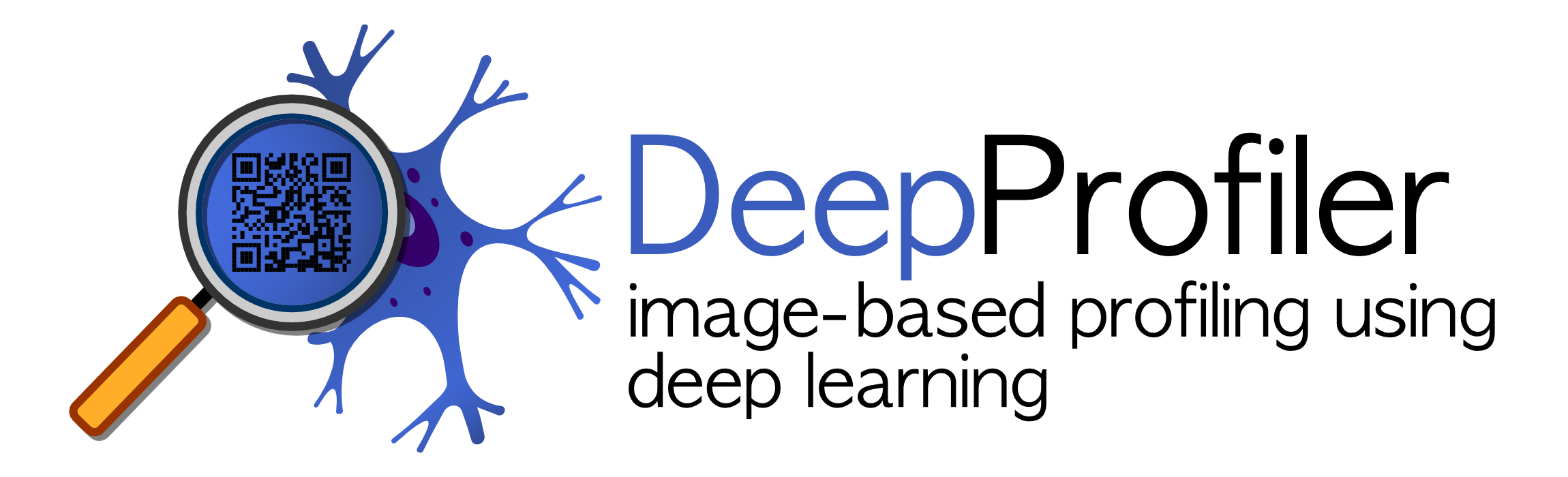3. Images and segmentation masks#
3.1 Images#
DeepProfiler expects either TIFF or PNG files with images of cells. The image channels are expected to be stored in separate files, and their paths can be organized as needed in the project and documented in the metadata file. The size of images is, in principle, flexible and DeepProfiler can work with different resolutions and image dimensions. The workflow of DeepProfiler is standard and compatible with most high-throughput microscopy systems.
3.2 Dataset compression and illumination correction#
The compression tool is primarily useful when preparing a dataset for training a new model. Compression improves training efficiency when the image collection used for training is too large (think TBs of imaging data) and it needs to be read multiple times over several training epochs. Then, image compression can make training feasible for a diversity of cellular phenotypes resulting in faster image loading.
Note
Compression is not necessary for profiling cells (feature extraction). If you have access to a pre-trained model (e.g. the Cell Painting CNN), then DeepProfiler can extract features from cells without compressing TIFF images.
The compression tool assumes that images come from high-throughput experiments and are organized in wells and plates. Then,
the procedure starts by computing illumination statistics, applying illumination correction functions to whole images and
finally compressing TIFF images with PNG format. We designed this functionality to compress images as much as possible
while losing the minimum amount of information. In our evaluations, compressing images has a marginal impact on downstream
analysis. To run compression, you need to run the prepare command, which runs the pipeline described above,
as follows:
python3 deepprofiler --root=/home/ubuntu/project/ --config filename.json prepare
3.2 Masking cells#
The pixels that belong to cells in an image can be identified using segmentation algorithms, such as those available in CellProfiler. The segmentation boundaries can be stored as binary images with the outlines of cells in white on a black background. These outlines are the format used in DeepProfiler to mask cells and isolate the content of single cells for training neural networks and computing features. Masking cells is optional, and you can do training and profiling with cells in context without the masks.
Masking the context of cells may be useful for some projects. However, in our experiments on Cell Painting data, we found that masking cells can reduce the performance of learning algorithms and downstream analysis. If you want to preserve cell context for your study, we recommend skipping cell masking. Otherwise, you need to complete the following two steps described below.
To mask cells, you first need to segment them using an external tool like CellProfiler or
Ilastik and save the binary image of their outlines (see example figure). Save these images
in the input/outlines directory. Next, you need to create a CSV file with the list of the outline images with three
additional columns: plate, well and site. Save this file in the input/metadata directory. The final step is to update
the configuration file (Section 3) to let DeepProfiler know that you want to use these outlines
for masking the cells. Specifically, the mask_objects setting under locations must be set to true in the configuration
file to use masks (more details below).